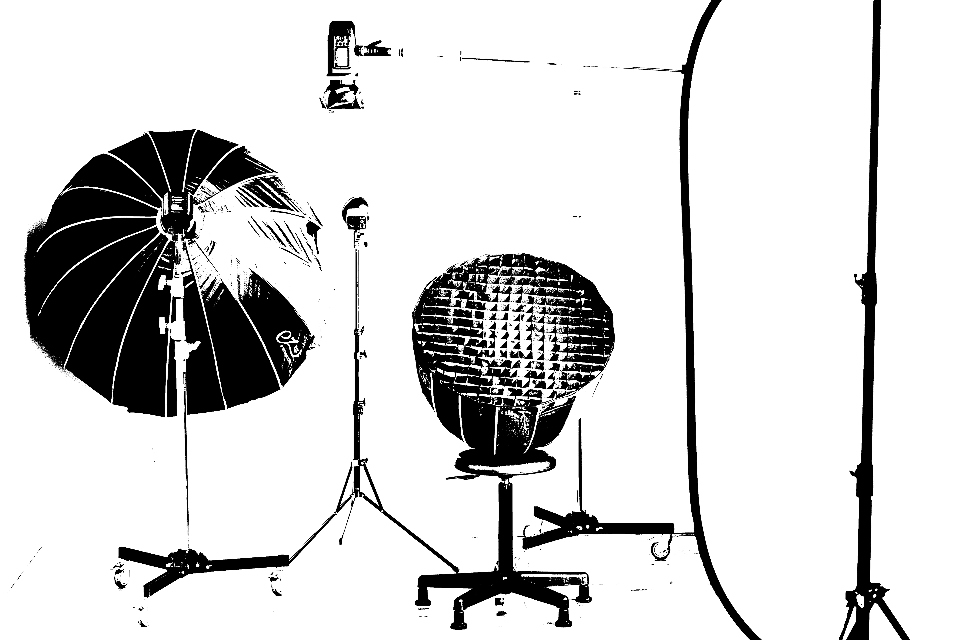
On my quest to create a gallery of images straight out of camera with no additional post production, I’ve quickly identified two image production thresholds between my camera and in-house imaging lab.
File format: I can’t shoot in RAW which requires a conversion into jpg. Image format conversion qualifies as post production, which makes it out of bounds for this project. This means all images will be shot as native jpgs.
Size is the second issue. ( A.K.A. Resolution ) You don’t want to post an image in a blog entry with enough resolution to print a billboard.
Resizing an image in Photoshop or the like qualifies as post production which makes it out of bounds for this project. All image sizing must occur in camera.
Luckily cameras allow you select an image size.
And as we venture a bit further down the rabbit hole we learn what the smallest image possible is on the Nikon Z7 ii…..
Image Size Camera Settings
| Image Size | Quality | Compression | Image Open Resolution | File Size | |
|---|---|---|---|---|---|
| Jpg | Small | Fine | Least Jpg Compression | 4128 X 2752 @ 300dpi. 32.5 MB | 2.3BM |
| Norm | Medium Jpg Compression | 4128 X 2752 @ 300dpi 32.5 MB | 2MB | ||
| Basic | Highest Jpg Compression | 4128 X 2752 @ 300dpi 32.5 MB | 1.2MB |
The Image Open Resolution remains the same through all three quality setting options. File Size changes with Quality Level selection. This tells us the setting Quality refers to levels of jpg compression effecting File Size. Compression can at times lead to image artifacts. Fine has the least amount of artifacts due to the least amount of compression resulting the the best quality image.
Image resolution can be further reduced in camera. While previewing an image, select Information -> Retouching -> Sizing
In Camera Retouching / Sizing Options
| Dimensions | Pixel Count | MB In Camera | Resolution Open | File Size |
|---|---|---|---|---|
| 2304 X 1536 | 3,538,944 | 3.5 MB | 2304 X 1536 @ 300dpi 10.1MB | 1.3 MB |
| 1920 X 1260 | 2,457,600 | 3.5 MB | 1920 X 1280 @ 300dpi 7.03MB | 1.1 MB |
| 1280 X 856 | 1,095,680 | 1.1 MB | 1280 X 856 @ 300dpi 3.13MB | 514 k |
| 960 X 640 | 614,400 | .06 MB | 960 X 640 @ 300DPI 1.76MB | 428 k |
JPG Small Fine – In Camera Sizing Dimension 960 x 640 @ 300DPI – 614,000 Pixels – 428k seems to be the smallest image size I can create with this particular exposure while avoiding the generation of image artifacts through compression.
My next step is to create a memorized camera setting I can use when adding images to my Straight Out Of Camera Thread.

Leave a Reply